Changing a Formulation into a Raw Material (and Vice Versa)This process will show you how to change a formulation into a Raw Material and Vice Versa.
 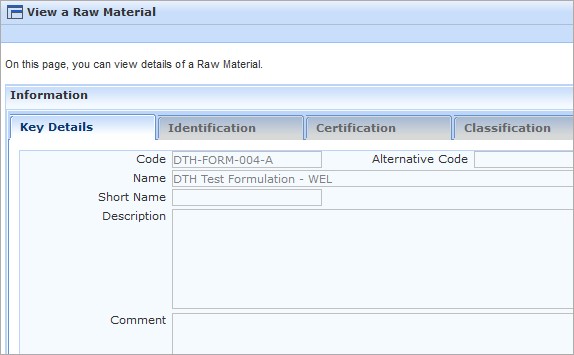
To change a Raw Material to a Formulation, select Formulation at step 2. |
|---|
Changing a Formulation into a Raw Material (and Vice Versa)This process will show you how to change a formulation into a Raw Material and Vice Versa.
 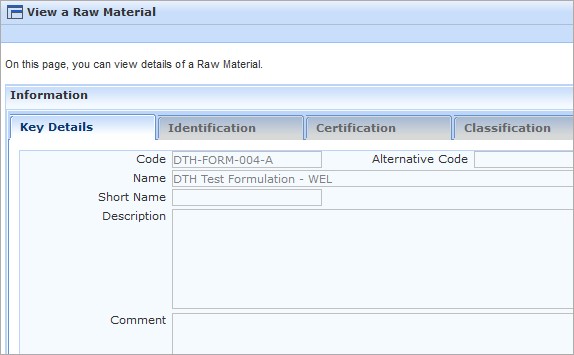
To change a Raw Material to a Formulation, select Formulation at step 2. |
|---|