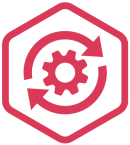Support centre
Support centre
All topics
Administration
Batches
Certificates
Classification
Documents & Reports
General
Items
PCN
Parties
Projects & Tasks
Properties
Suitability
European Flavour Regulations
European Flavour Regulations Overview Regulatory Framework. Categories and Definitions of Flavourings. Union List of Flavouring Substances. Safety Assessment and EFSA’s Ro...
Transport Classification: Aviation Regulated Liquid and Aviation Regulated Solid
Transport Classification: Aviation Regulated Liquid and Aviation Regulated Solid Substances and mixtures destined for transport by air and designated as Transport Hazard Class 9...
SVHC Properties
SVHC Properties Under Article 31(9)(a)) SVHC regulation advises if a product contains more than 0.1% of a SVHC (Substance of Very High Concern) this should be included on the pr...
Adding a Dilution Script to Suppress Aspiration Hazard in Solid Dilutions (Candles)
Adding a Dilution Script to Suppress Aspiration Hazard in Solid Dilutions (Candles) An Item with state = Solid or Powder does not have Classification Aspiration Hazard 1 (AH 1) ...
Modify the Banding Range for Safety Data Sheets from Version 45205
Modify the Banding Range for Safety Data Sheets from Version 45205 This is a new development which involves changing the Application Settings to manipulate the Property which c...
Instant Search for Items includes Item Class Filter
Instant Search for Items in CDT now includes Item Class Filter The Instant Search now has the functionality to filter Items by Item Class in the Composition Design Tool (CDT) wh...
Ensuring that a Formulation’s Total Concentration is exactly 100 using Suitability on Properties TOTALCONC and TOTALCONC100
Properties TOTALCONC and TOTALCONC100 If you export Formulations to an ERP system, you may have a requirement to ensure that a Formulation’s Total Concentration is exactly 100 p...
Creating a Poison Centre Notification Dossier
Creating a Poison Centre Notification Dossier As you may be aware Article 45 Annex VIII of the CLP regulation includes a provision to submit Poison Centre Notifications and this...
California Proposition 65 Properties
California Proposition 65 Properties California Proposition 65 legislation requires companies to list certain substances contained within their products that are listed on the P...
Eye Damage/Irritation Hazard Category in GHS and CLP
Eye Damage/Irritation Hazard Category in GHS and CLP GHS Hazards UN GHS has two categories of Eye Damage/Irritation; Eye Damage 1 – typically, irreversible damage to the eye and...
Invalid Components and Composition in CDT is Illegal Error Messages
Invalid Components and Composition in CDT is Illegal Error Messages The error messages may occur when a User attempts to Save and Check In an existing Formulation. Formpak will ...
Transaction Rollback Error Message
Transaction Rollback Error Message The most common reason for a ‘Transaction Rollback’ error is that a Property and or Property Group which is specified in a document has been r...
Suitability Check Report New Format on Version 45373
Suitability Check Report New Format on Version 45373 This Report enables Users to understand the relationship between Component Items in the Suitability Check Report and the For...
How to make my SDS look like my supplier’s SDS
How to make my SDS look like my supplier’s SDS When adding a Complex Mixture, such as a Third-party Fragrance or Flavour Formulation, for which the full Composition is not known...
IFRA Standards
IFRA Standards Introduction to IFRA IFRA regulations, also known as the IFRA Standards, are guidelines set by the International Fragrance Association (IFRA) to ensure the safe u...
Classification Differences
Classification Differences Different classifications for the same substance or formulation within the supply chain: There are several reasons why the ‘same substance’ may have d...
SDS Safety Data Sheets
SDS Safety Data Sheets A Safety Data Sheet (SDS), previously known as a Material Safety Data Sheet (MSDS), is a critical document that provides information on the safe handling ...
GHS Globally Harmonized System of Classification and Labelling of Chemicals
GHS Globally Harmonized System Introduction to GHS The Globally Harmonized System of Classification and Labelling of Chemicals (GHS) was established with the mandate of creating...
Workplace Exposure Limits
Workplace Exposure Limits Exposure limits are upper legal limits used as a safety measure to prevent over exposure to hazardous substances. Exposure can be through breathing in ...
Permission Changes for Cross References from Version 45179
Permission Changes for Cross References from Version 45179 If you use the Cross References feature, there have been some changes to the Application Settings and User, Role permi...
Item to Modify
Item to Modify You can Add a New Formulation from an existing Formulation by navigating to ‘Add a New Formulation’ and inputting the name of the new Formulation. In Item to Modi...
How do I know which component to reduce to make my IFRA limit compliant?
How do I know which component to reduce to make my IFRA limit compliant? IFRA Background IFRA Issue Standards for individual chemicals, groups of chemicals and even Natural Comp...
Item Uses
Item Uses Items Uses functionality limits the visibility of Items within the Composition Design Tool when formulating. For example a Formulation Developer may have access to a n...
Error Appearing When Attempting to Download in Chrome
Error Appearing When Attempting to Download in Chrome Select the three dots on the right side of your browser. A menu you will open scroll down the options and select Settings ...
Item Origins
Item Origins Item Origins is functionality within Formpak whereby the same Raw Material may be managed from different origins e.g. Natural, Synthetic, Carryover. This may be use...
Event Notifications
Event Notifications Setting up Event Notifications for Projects and Tasks Event Notifications are messages, and or emails generated by Formpak when a change (Event) has occurred...
Nicotine Classification
Classification of Nicotine (CAS 54-11-5) The harmonised classification in Annex VI of CLP has been updated and this is the classification that must be used. The GHS Hazards Prop...
Manage Item Code Sequences for UFI’s
Manage Item Code Sequences for UFI’s UFI’s are The Unique Formula Identifier (UFI) and consists of a 16-character code that are required on the SDS and label of products t...
Automatic Locking of a Formulation Composition
Automatic Locking of a Formulation Composition Automatic locking of Formulations Composition removes the ability for Users to Modify a Formulations Composition regardless of the...
Manage Item Code Sequences
Manage Item Code Sequences Item Code Sequences can be used to assign codes to items automatically. Item Codes can be alphabetical, numeric or both. Items Code Sequences can be a...
Manage Application Settings
Manage Application Settings Here you can manage diverse application settings, including information shown on the home page of the application, default currency, default unit of ...
IFRA Classes 1 and 6
IFRA Classes 1 and 6 IFRA Classes 1 and 6 have an additional requirement – due to the possibility of ingestion, the materials used in the fragrance must also be approved f...
Setting up Cosmetic Allergens for Declarations
Setting up Cosmetic allergens, so they can be shown in an Allergen Declaration In summary you have to indicate which raw materials are the fundamental allergens using properties...
Batches Overview
Batches Introduction Batches in Formpak can be used for different business scenarios. Batches of product can be produced in another system for Items and Formpak can be used to s...
Manage settings for emailing documents
Manage Settings for emailing documents You may want to send documents via email from within Formpak to do this you may want to define a company email address to which all docume...
Automatic Processing
Process for setting up Automatic Processing Automatic processing ensures the properties of Raw Materials and Formulations are always up to date and allows the impact of these up...
Print Safety Data Sheet containing alternate company (TO) details
Print Safety Data Sheet containing alternate company (TO) details You may want to print documents, e.g. a Safety Data Sheet, so that the company and contact details are from an ...
IFRA 51st Amendment
IFRA 51st Amendment The IFRA 51st Amendment is available to view on the IFRA website The name of the property group in Formpak is ‘IFRA 49 Categories’ and will not be changed. P...
Work In Progress
Work In Progress Work in progress shows formulation compositions that are part way through being added to the system, or those which are currently being modified. If a formulati...
Windows 10
Does Formpak work on Windows 10? Yes it does, but it must be Windows 10 Pro or above – not Windows 10 Home. For Personal Edition users: Once you have upgraded to Windows 1...
Why does H317 appear for my mixture for OSHA GHS but not for CLP GHS?
Why does H317 May cause an allergic skin reaction appear for my mixture for OSHA GHS but not for CLP GHS H317 – ‘May cause an allergic skin reaction’ is requir...
Which Raw Material Hazard Classification to use when given different options
Which Raw Material Hazard Classification to use when given different options When a Raw Material has different classifications from different sources, it can be tricky to decide...
Which ingredients are making a formulation environmentally hazardous?
Which ingredients are making a formulation environmentally hazardous? First of all, a brief outline of how the hazard is calculated: The levels which trigger an environmental cl...
What are Total Fractional Values?
What are Total Fractional Values A Total Fractional Value, or TFV, is the concentration of a hazardous ingredient divided by the generic concentration limit of that hazard for t...
What are Lower Limits of Concentration?
What are Generic cut-offs/ lower limits of concentration? In GHS, and regional versions of it, there is a concept of relevance in relation to which components of a mixture ̵...
Watermark appearing on SDS
Watermark appears on old versions of documents The watermark, which usually says ‘Historic’, is there to differentiate between current documents (no watermark) and t...
View Sample Details
View Sample Details Sample details are generated by Sample Tasks within a Project. Click ‘View Sample Details’ in View a Raw Material or View a Formulation to see wh...
View Previous Versions of a Composition
View Previous Versions of a Composition To view previous versions of a composition for a Raw Material or Formulations Go to View Previous Versions of a Composition Enter the Ite...
View changes made to Raw Materials
How can I see changes made to Properties of Raw Materials? Search for ‘View Previous Versions of Item Properties’ and you can enter the raw material name and then se...
Using Property Groups and Types
Using Property Groups and Types Properties have to belong to a Group and Type. These help to define and categorise the properties. An example of a Property Group could be “...
User Roles and Permissions Overview
User Roles and Permissions Overview Permissions Permissions relate to the specific ability to perform an operation, including viewing, modifying and adding information, or which...
Undo Pending Changes
Using ‘Undo Pending Changes…’ This area can be used to return items back to their previous version. The Checked Out version of the item is removed and the last...
Turning off a Property
Process for turning off a Property Many properties are calculated based on composition data. Occasionally the result of the calculated property is not what you want. For example...
Treat Complex Raw Material as Formulation
Treat Complex Raw Material as Formulation This is a useful setting if you purchase a mixture (which you buy as a ‘Raw Material’) and sell it to others. In order to u...
Training Matrix
Training Matrix Version 7 – 21st April 2020. The Training Matrix is an Excel spreadsheet which lists all training and help content available at the date of publication (ov...
Training and Support
Training and Support How does training work? Training for new Formpak users is given in several ways: Quick Start Guides – a set of PDF’s with basic instructions on ...
TO Overview
TO Overview TO is ‘Target Organisation’ which means your company. There should always be a default TO and this should be the primary site of your company. It is poss...
Task Types
Task Types A Task Type is used within Project Templates. Task Types provide the format for the tasks which need to be completed to answer the project. Each task can have its own...
Suitability Overview
Suitability Overview Suitability Constraints are rules or compliance checks which can be targeted at parties including regions, customers, suppliers, even your own business, for...
Suitability Example List
Suitability Examples See the article links below for examples of different suitability checking Suitability Constraint Conditions Overview Suitability Constraint Conditions Over...
Suitability Constraint Conditions Overview.
Suitability Constraint Conditions Overview Exclusivity: This is a global constraint that is always present. Conforms if either:- The ‘Library’ of the Item is not ...
Suitability Check in Find Matching Items
Suitability Check in Find Matching Items In Find Matching Items you have the option to include a Suitability Check as part of your search. This option is found in the ‘Lib...
Suitability – Limit or ban ingredients based on property or hazard
How do I use suitability constraints to limit or ban ingredients based on their hazard or property? ‘Regulatory Item Property Limit’ allows you to target a property ...
Suitability – Limit GHS labelling on final product
Suitability – Limit GHS labelling on final product How do I add suitability constraints which limit GHS Labelling on the final product? Suitability Constraints are complia...
Suitability – Identify but Don’t Prohibit Materials in a Suitability Check Report
Suitability – Identify but don’t prohibit materials in a suitability check report Example of use: You have a customer who needs certain ingredients to be identified ...
Suitability – Exception for Party
Suitability – Exception for Party Suitability exceptions are used when a suitability rule is true for almost all circumstances, except there’s a single or small numb...
Suitability – Customer raw materials allowed
Data Import and New Property (for Customer ‘allowed’ raw materials and suitability) Background Sometimes a customer provides a list of allowed raw materials, meaning...
Suitability – Ban lower level allergens on a Label (EUH208)
Suitability – Ban lower level allergens on a Label (EUH208 for CLP) This constraint can be used if you have a customer or group of customers who want to prevent lower leve...
Suitability – Add Exclusivity Constraint
Suitability – Add Exclusivity Constraint This constraint can be used if you have a product which is exclusive to a customer or group of customers (e.g. different divisions...
Suitability – Add Exceptions Based on Application
Suitability – Add Exceptions Based on Application Some clients may ‘ban’ an ingredient from being used in their products, except they allow it for specified ap...
Suitability – Add Constraint for Acute Toxicity
Suitability – Add Constraint for Acute Toxicity The acute toxicity hazards e.g. Harmful if swallowed H302, Harmful in contact with skin H312, are based on LD50 calculation...
Specific Concentration Limits
Adding a CLP Specific Concentration Limit (SCL) to a Raw Material In the example shown there are Specific Concentration Limits (SCL’s) for skin and eye corrosion. Here are...
Showing the UFI on the CLP Safety Data Sheets and Labels
Showing the UFI on the CLP Safety Data Sheets and Labels Unique Formula Identifier (UFI) can be shown on the CLP Safety Data Sheet , CLP Safety Data Sheet Banded and CLP Labels ...
Security Features
Security Features Formpak security features are: 1. Password Criteria Existing passwords remain valid. As soon as an existing password is changed, or a new password is created, ...
Search for Tasks
Search for Tasks For monitoring and managing your own and your teams work, ‘Search for Project’s and ‘Search for Tasks’ are very helpful. In this article...
Search for Projects
Search for a Project For monitoring and managing your own and your teams work, ‘Search for Project’s and ‘Search for Tasks’ are very helpful. In this art...
Search for Cross References
Search for Cross References Cross References are additional codes and names which can be given to your products so that products you sample or sell have a specific name and code...
Search for batches
Search for Batches Search for existing Batches using a single field or multiple combinations, by inputting the following search criteria: Item Code(s) Raw Material and a or Form...
Search for an Item
Search for an Item ‘Search for Item’ allows you to search for items using specific or a combination of criteria. You can search using identification information such...
SDS Print Errors
SDS Print Errors These are common error message that appear whilst attempting to print Safety Data Sheets “CLPANN2SDSVALID is false” This occurs if a Flash Point and...
Rules for Precautionary Statements for products under CLP
What are the rules for selecting precautionary statements for a consumer product under CLP? Precautionary statements are tricky. The key thing is the precautions should be targe...
Resetting Document version numbers
Process for resetting document version numbers Go to View Documents for an Item and open your Formulation Select the document Click Reset Document Click Yes This will reset the ...
Removing Item Codes from Documents
Process for removing item codes from documents Documents typically contain both the item code and item name (alternatively, if entered, they will contain the cross reference cod...
Remove product code from document (not required)
How do I remove the item code from the Product name in documents? Go to Manage Application Settings In the ‘Category’ drop down box select ‘Documents’ Fo...
Region Settings
Region Settings You can view region settings by search for “View a Region”. Choose from the drop down list to select the region you wish to see. Information shown wi...
Recursion Error
A recursion error is preventing me from printing a Safety Data Sheet A recursion error means a formulation or raw material has something in the composition which contains itself...
Recommended Videos for New Users
Recommended Videos for New Users These videos are perfect for a new user to watch and for trainers to use as part of their teaching aids. Navigating Around Formpak This guide wi...
Property Calculation – Understanding Accumulation Percent
Property Calculation – Understanding Accumulation Percent When a Property is added with a Percent value, you can also calculate the total of the property in compositions u...
Properties Overview
Properties Overview Properties is a term that broadly relates to many of the values and attributes attached to items. Examples of properties include flashpoint, colour, stabilit...
Properties – Making a formulation property appear if all the raw materials have the property
Properties – Making a formulation property appear if all the raw materials have the property. This can be useful e.g. to assign ‘Organic’ to a formulation if a...
Proper Shipping Name (PSN)
How do Proper Shipping Names (PSN) for raw materials work? PSNs for formulations are calculated, but PSN’s for Raw Materials are manual. Raw Material PSNs can be very spec...
Projects Set Up
Projects Set Up Projects can be used to manage all kinds of work. In addition to traditional projects involving product developers, product evaluators and samples, other possibi...
Projects Overview
Projects Overview Projects can be used to manage all kinds of work. In addition to traditional projects involving product developers, product evaluators and samples, other possi...
Project Properties
Project Properties Project Properties reflect attributes of projects and tasks which you define. For example, you can add properties for Sales Price and Annual Sales Volume. The...
Product Development Overview
Product Development Overview There are interconnecting processes on Formpak for Product Development including: Creating and modifying formulations and raw materials Projects and...
Printing Safety Data Sheets and Labels
Process for printing Safety Data Sheets and Labels Go to Print a Document for an Item Enter the Item you wish to be printed e.g ‘Lemon oil’ Select Document Type e.g ...
Printer Recommendations
Printer Recommendations We recommend using label printers with 300dpi (for sharp pictures) thermal transfer and direct thermal label printers with built in LAN ports and reliabl...
Print Where Used Report
Print Where Used Report. This is a search tool to find where specified items are used in the composition of other items. In the ‘Item’ section specify the item (comp...
Print the Composition of an Item
Print the Composition of an Item Print the Composition of an Item is a tool used to generate an Item Composition Report. This is a useful report to see different views of a comp...
Print Laboratory Formulations
Print Laboratory Formulations Here you can add formulations and quantities to print in a format which is friendly for mixing in the laboratory. You can add individual formulatio...
Print Item Property Report
Print Item Property Report This feature allows you to print a report showing properties of an item or multiple items. This information is reported in a table format. Enter the f...
Print for Dilution
Print for Dilution In ‘Print a Document for an Item’ there is a boxed area ‘For Dilution’. This allows you to generate a version of a Label or Safety Dat...
Print Documents Overview
Print Documents Overview Print Documents There are several options in the software to generate documents: Print a Document for an Item – print a single document or label f...
Preserve When Exploding on Raw Material Composition
Preserve When Exploding on Raw Material Composition Background Compositions can be useful for complex raw materials such as essential oils, for purchased mixtures and bases and ...
Poison Centre Notifications (PCN)
Poison Centre Notifications PCN (Poison Centre Notification) is the procedure of notification used by companies to report information about hazardous mixtures classified for hea...
Permissions by Enterprise License Type
Guide to Permissions Please see the attached (link at the end) for an Excel spreadsheet file of the Guide to Permissions. This contains a list of Permissions by Enterprise Editi...
PC System Requirements Checklist for New Installations
Operating System Version Check To check the version of your Operating System, right click the Start Menu button and select System The Installed RAM will be displayed under Devic...
Paste into a Basket from Excel
Paste into a Basket from Excel Background You may have a list of raw materials or formulations which have been produced outside of Formpak, and you may need to perform some func...
Password Administration
Password Administration ‘Change My Password’: Enter your current password, followed by your new password and confirmation of your new password. Select ‘Save...
Party Overview
Party Overview Party is the collective term for companies such as customers, suppliers and TO’s. Party Group is a non-company specific party. Party groups are usually used...
Over-ride a calculated property to accept a manual value
Over-ride a calculated property to accept a manual value Many properties in Formpak have calculated values. Examples include GHS pictograms and hazard statements which can be ca...
Modifying SDS footer details
Process for modifying SDS footer details Go to Manage Document Content Enter Code = bottomCompany.DEFAULT Click Search Select the Document Content and click Edit Enter the Name ...
Marketing Presentations – Tips to copy project and item details for multiple customers
Marketing Presentations – Tips to copy project and item details for multiple customers Sometimes the same marketing presentation may be sent to multiple customers. You mig...
Market Class and Market Notes Overview
Market Class and Market Notes Overview Market Class and Market Notes can be used to describe items (formulations and raw materials). This is related to Character Class and Chara...
Marine Pollutants and Environmentally Hazardous for Transport
Alignment of Marine Pollutants and Environmentally Hazardous for Transport Environmentally Hazardous for Transport has been based on GHS criteria for some time now with a produc...
Manufacturing Instructions
Manufacturing Instructions Formpak has a feature that allows Manufacturing Instructions to be added to a Formulation. This allows the formulation developer to add specific detai...
Manage Laboratory Batches
Manage Laboratory Batches This area allows you to view and manage lab batches, but first you must create a batch number sequence and batch numbers for formulations. Go to Manage...
Manage Documents Required
Manage Documents Required Documents include Safety Data Sheets, Certificates and Specifications which contain business critical information which is required to be kept up to da...
Manage document content guidance for the IFRA 50th Amendment
Manage document content guidance for the IFRA 50th Amendment This brief screen shot guide shows how to change the text to update the IFRA 49th Certificate to state IFRA 50th Ame...
Manage Document Content
Manage Document Content View Document Content Process to view document content and document content code: Go to Manage Document Content Enter Document Design name Click Search T...
Manage Cross References
Manage Cross References This option is used to find and manage cross references for Items by various criteria including Company, Cross Reference Code or Name, Item, Sale and Sam...
M Factors
How do I add M Factors for a raw material? In Formpak there are 3 Properties for M Factors: *M Factor – The M Factor to use for both Acute and Chronic *M Factor Acute *M F...
Login Administration
Login Administration ‘View Login Log’ Here you can see details of users who have logged in, and any unsuccessful attempts. Enter search criteria and select ‘Se...
List Online Users
List Online Users You can search for “List Online Users” to see which users are currently online at any given time. You will be able to see the users license level, ...
License Key
How do I update my Formpak license key? Log into Formpak as an administrator Open the new Licensing key in Notepad, select all of the contents and copy. On Formpak Go to Manage ...
Item Type and Item Class Overview
Item Type and Item Class Overview About Item Type An Item Type can contain several Item Classes e.g. Item Type ‘Formulation’ could include Item Classes ‘Diluti...
Instant Search in CDT
Instant Search in CDT Searching for ingredients to add to a composition When you are in the CDT (Composition Design Tool) adding a composition to a formulation or raw material, ...
Inhalation Acute Toxicity (LC50)
Entering Inhalation Acute Toxicity (LC50) First check the units for LC50 are consistent with the units in the GHS regulation for the type of product (mist / vapour / dust). The ...
Importing Documents
Importing a New Document This process explains how to import a zip file containing a new document into Formpak. Documents will be sent from our team as a zip file. Download the ...
Importing a Modified Standard Document
Importing a Modified Standard Document This guide explains how to import a zip file containing a modified standard document into Formpak. Documents will be sent from our team as...
IFRA Maximum Pragmatic Level
IFRA Maximum Pragmatic Level IFRA advise some applications require a Maximum Pragmatic Level. The IFRA Categories are: Category 8 Hair Styling Aids 2% Category 9 Rinse-off Hair ...
IFRA Categories and IFRA Classes
IFRA Categories and IFRA Classes In the Properties tab of a raw material and a formulation there are two property groups relating to pre-IFRA 49th Amendment. Below are two scree...
Hydrocarbons & Aspiration Hazard H304
How to manage Aspiration Hazard on New Formpak The criteria for a substance meeting the Aspiration hazard criteria (Aspiration Hazard Category 1 and carrying H304) can be summar...
Guide to Property Calculation Methods
Property Calculation Methods In Formpak, calculation methods are used to help define the logic of calculated properties. There are many calculation methods pre-loaded in Formpak...
Glossary of Terms
Glossary of Terms Please see the attached (link at the end) for a pdf file of the Glossary of Terms, this contains a list of common phrases used throughout Formpak Software. For...
Globally Harmonized System (GHS)
Globally Harmonized System (GHS) The Globally Harmonized System of Classification and Labelling of Chemicals (GHS) lays down a globally agreed method for classifying chemicals a...
Global Item Composition Modification
Global Item Composition Modification This option allows you to change e.g. one ingredient for a different ingredient across all or specified compositions. Select the Original It...
Generating Batches via Sample Task in Projects
Sample Tasks Batches of Items can be generated via Sample Task on a Project. Select Produce Samples within the Sample Task. Enter the details of the required samples such a Quan...
Generate Item Matching List
Generate Item Matching List An Item Matching List is used to compare CAS numbers from raw materials on your Formpak system to CAS numbers present in a different set of data. Aft...
Formulation Copy & Paste
Using ‘Copy & Paste’ for Formulations You may have formulations stored in spreadsheets that you want to enter into Formpak. Rather than enter each item manually,...
Formpak Software Overview
Formpak Software Overview Formpak software is used in complex ingredient and formulation environments. It is used in various ways by different companies, depending on business n...
Formpak Not Starting / Restart Tomcat Service
Formpak not starting ? Restarting Formpak Services Re-starting the Formpak services can be performed to resolve issues with printing?running Formpak (the Apache Tomcat service a...
Formpak Health Check Results
Formpak Health Check Results. Occasionally you may be asked by the Formpak Support Team to check the ‘Health’ of your Formpak system. Firstly, log into your Formpak ...
Find Matching Items Tips
Tips on how to use Finding Matching Items Find Matching Items can be used to find pretty much anything! You can combine different criteria in the search, check suitability and p...
Failed to request data from the server – Error when using Check Suitability
Failed to request data from the server – Error when using Check Suitability This error occurs if the TO for whom the suitability check is associated with has no Parties Be...
Explode, Simplify and Explode Everything functions in the CDT
Explode, Simplify and Explode Everything functions in the CDT When viewing or adding formulation compositions you can adjust the structure in many ways. A common request is to f...
EUH208 Phrase – differences between Raw Materials and Formulations
EUH208 Phrase – differences between Raw Materials and Formulations There is a different rule in the regulation (and therefore Formpak) for raw materials vs formulations fo...
Entering and Modifying Translations
Process for Entering / Modifying Translations Go to Enter Translations In Entity enter the type of content e.g. Document Content, Property, Application In Language To Edit enter...
Enter LC50 Values for Raw Materials
Enter LC50 Values for Raw Materials This is a brief guide to entering LC50 values for raw materials on to Formpak to facilitate mixture calculations for inhalation toxicity rela...
Emergency Contact number for a Safety Data Sheet
Emergency Contact number for a Safety Data Sheet To add an emergency contact for your Safety Data Sheet, use the ‘Emergency’ contact role for your TO. Go to Modify a...
Documents Overview
Documents Overview This article discusses how documents work and is helpful for technical / regulatory administrators. If you want to know about Printing Documents see related h...
Document Type
Document Type A Document Type contains the key details about how the document is supplied, versioned and re-supplied. A critical part of automatic updates (versioning) of docume...
Document Supply Condition
Add a New Document Supply Condition Documents include Safety Data Sheets, Certificates and Specifications which contain business critical information which is required to be kep...
Document Languages
What languages are available for document translation? Documents can be translated into any language. Printing a document in another language is dependent on the language transl...
Document Design
Document Design The document design contains the instructions for how a document should behave and appear, including the visual appearance, properties, document content and beha...
Document Content Overview
Document Content Overview Documents are compiled referring to a Document design that contains Document Content (text) properties and other things. The text of a document include...
Direct Printing Within Formpak
Direct Printing within Formpak This document describes how to enable Formpak users to print directly to a printer, i.e. in “Print a Document for an Item”, you can cl...
Direct Printing from Formpak to local printers
This guide is to advise how to set up Direct Printing from Formpak to local printers. Go to Print Document for an Item, enter an item, select a Document type and click Print, th...
Differences in allergens declared on Safety Data Sheet vs Allergen Declaration
Why are there differences in allergens declared on a Safety Data Sheet vs Allergen Declaration? These two documents have a different definition of what you might call an “...
Development Job Overview
Development Job Overview Development jobs help manage work done by formulation developers. When using ‘Add a New Formulation’ a Development job is created at the sam...
Determine the level of important raw materials
Adding a property to determine the level of important raw materials Although the composition of raw materials and formulations are easily accessible, there may be certain raw ma...
Delete document versions
Delete document versions Background: When documents are authored for items such as raw materials and formulations, they can be automatically updated based on changes to key info...
Costing Methods
Costing Methods This feature from software version 36828, allows you to add special costing methods to formulations. This is particularly useful in the following circumstances: ...
Copy from an existing Raw Material to a new Raw Material
Copy from an existing Raw Material to a new Raw Material Process for copying properties from an existing Raw Material to a new Raw Material Go to Add a New Raw Material, enter y...
Control Permissions for Users
How can I control permissions so users access specific raw materials and formulations? Some explanations about different types of Permissions: Operations – what functions ...
Concentration Limits on Safety Data Sheets
How to use Concentration Limits on Safety Data Sheets and how they are calculated Section 16 of a Safety Data Sheet can contain Concentration Limits for various hazards. These c...
Composition Design Tool Overview
Composition Design Tool Overview The Composition Design Tool (CDT) is where components are added to formulations and raw materials. The CDT screens are slightly different for ra...
Composition Design Tool Keyboard Shortcuts
Composition Design Tool Keyboard Shortcuts The Composition Design Tool (CDT) is where components are added to formulations and raw materials. The CDT screens are slightly differ...
Compare formulations side by side
How do I compare formulations side by side? When adding or viewing a formulation composition you choose Other Menus > Compare > search for the formulations you want to com...
CLP Labelling – Are empty pictograms allowed on the label?
CLP Labelling – Are empty pictograms allowed on the label? The CLP legislation itself does not directly address this question. There is the potential for five pictograms o...
CLP Compliance
CLP Compliance I use fragrances to make air fresheners or candles, how do I keep the Formpak system up to date so I can be compliant with CLP? There isn’t a single source ...
Classification of a Formulation on Formpak vs supplier SDS
Classification of a Formulation on Formpak vs supplier SDS There’s a difference in classification between a formulation I’ve entered onto Formpak compared to the sup...
Character Class and Character Notes Overview
Character Class and Character Notes Overview Character Class and Character Notes can be used to describe characteristics of items (formulations and raw materials) including odou...
Changing the Name and File name of a Document
Changing the Name and File name of a Document Within Formpak you can change the name of a Document and the file name when saving. For this example, a CLP Safety Data Sheet is be...
Changing a UN Number
Changing a UN Number Many ingredients that are hazardous for transport have their own UN number which must be assigned to simple Raw Materials (i.e. those without composition). ...
Changing a Formulation into a Raw Material (and Vice Versa)
Changing a Formulation into a Raw Material (and Vice Versa) This process will show you how to change a formulation into a Raw Material and Vice Versa. Go to Change Item Class of...
Change IFRA Amendment Number
How to Change the IFRA Amendment number for IFRA Certificate Documents The fixed text of documents like IFRA Certificates can be changed using ‘Manage Document ContentR...
Certifications Overview
Certifications Overview Certifications are usually used for Properties which have to be externally validated, or certified. Examples are Organic, Halal and Kosher. An item can h...
Batches Set-Up and Add a New Batch
Batch Set Up Initial set up is required prior to a using the Batches functionality. Please refer to the information below on how to achieve this. Manage Item Code Sequences Can ...
Batch Import Suitability Constraints
Batch Import Suitability Constraints Batch Import Sutability Constraints can be used to import Sutability Constraintsinto Formpak. The Sutability Constraintsto be imported are c...
Batch Import Properties
Batch Import Properties Batch import properties can be used to import properties into Formpak. The properties to be imported are contained in a zip file. Save the item zip file ...
Batch Import Items
Batch Import Items Batch import items can be used to import items from another Formpak system. The items to be imported are contained in a zip file. Save the item zip file to a ...
Batch Import Analysis Report Type
Batch Import Analysis Report Type Batch import can be used to import report types into Formpak. The report types to be imported are contained in a zip file. To import Analysis R...
Batch Export Properties
Batch Export Properties Batch export properties can be used to export properties from Formpak. Go to ‘Batch Export Properties’ Choose the property selection you requ...
Baskets Overview
Baskets Overview Baskets are a key way of moving items (raw materials and formulations) around Formpak. There are 100 baskets available per User. Baskets can also contain a part...
Automated Document Re-supply
How do I automatically update and re-supply documents? You can use different functions within Formpak to control how, why and when documents are updated and re-supplied. Propert...
Attachments Overview
Attachments Overview Attachments are documents or files, produced outside of Formpak, which can be uploaded to Formpak. For example, you can upload supplier Safety Data Sheets, ...
Assign New Code to Item, Change Item Class and Type of an Item
Assign New Code to Item, Change Item Class and Type of an Item This option is used to assign a new code to a raw material or formulation. A common use is to update a developers ...
Appearance Properties and Translations
Appearance Properties and Translations The appearance of a raw material or mixture can be given on Safety Data Sheets and often on specifications too. Usually in Formpak, people...
Analysis Reports
Printing Analysis Reports Here you can generate a report for an Item, for example an “Item Physical Components with Property” report. Select the item using smart sea...
Analysis Report Types
Analysis Report Types Adding new or modifying in this area is recommended for use by experienced Formpak Users or Formpak personnel only due to the complexity. Please contact us...
Adding TO details to a Document
Process for adding TO details to a Document Go to Manage Document Content In Document Design select document e.g ‘CLP Annex II SDS’ Click Add New Content Enter Code ...
Adding SCL’s for Skin Corrosion / Irritation
How do I add Specific Concentration Limits (SCL’s ) to raw materials for Skin Corrosion / Irritation? Using the example of Acetic Acid CAS 64-19-7, this has SCLs as follow...
Adding SCL’s for Eye Damage / Irritation
How do I add Specific Concentration Limits (SCL’s ) to raw materials for eye damage/irritation? *General* The GHS end point for eye damage has several end points relating ...
Adding REACH Registration Numbers
Adding REACH Registration Numbers Many global regions have raw material registration requirements as a condition of trade within their region. REACH is a European Union regulati...
Adding a Raw Material
Process for adding a new Raw Material Go to Add a New Raw Material Enter a Raw Material e.g ‘Lemon Oil’ Enter Item Class Enter Code e.g ‘LEMOIL’ Click OK...
Adding a New User
Process for Adding a New User Go to Add a New User Add a User ID eg.”SAM” Add a User Name eg.”Sam Smith” Add a Password of eight characters or more with ...
Adding a New TO
Process for adding a New TO Go to Add a New TO Enter Code e.g ‘FORM’ Enter Name e.g ‘Formpak’ Add any other details for the TO you feel relevant Click th...
Adding a New Supplier
Process for adding a New Supplier Go to Add a New Supplier Enter Code e.g ‘FRAGCO’ Enter Name e.g ‘Fragrance Company’ Add any other details for the Suppl...
Adding a new Recommended Use Property
Process for adding a Recommended Use Property Go to Add a New Property Enter Code e.g. ‘USECAND’ Enter Name e.g. ‘Candle’ In Property Type drop down sele...
Adding a New Property
Process for adding a New Property You might want to add a new property to reflect informaiton you want to add to raw materials or formulations. Exampels include new physical pro...
Adding a New Project
Process for adding a New Project Go to Add a New Project Select Project Template e.g ‘Evaluation and Sampling’ Select Project Code Sequence Enter Primary Party Enter...
Adding a New Market Note
Process for adding a New Market Note Go to Add a New Market Note Enter a Code for the Market Note e.g. “FLORAL” Enter a Name for the Market Note e.g. “Floral&#...
Adding a New Market Class
Process for adding a New Market Class Go to Add a New Market Class Enter a Code for the Market Class e.g. “LDRY” Enter a Name for the Market Class e.g. “Laundr...
Adding a New Item Type
Process for adding a New Item Type Go to Add a New Item Type Enter a Code for the Item Type e.g. “F” Enter a Name for the Item Type e.g. “Flavour” Add a ...
Adding a New Item Class
Process for adding a New Item Class Go to Add a New Item Class Enter a Code for the Item Class e.g. “A020” Enter a Name for the Item Class e.g. “Fragrance Raw ...
Adding a New Customer
Process for adding a New Customer Go to Add a New Customer Enter Code e.g ‘FORM’ Enter Name e.g ‘Formpak’ Add any other details for the Customer you feel...
Adding a New Cross Reference
Process for adding a New Cross Reference Go to Add a New Cross Reference In Company specify the Customer you want to use the cross reference for In Item enter the name of the It...
Adding a New Chemical Class
Process for adding a New Chemical Class Go to Add a New Chemical Class Enter a Code for the Chemical Class e.g. “ALD” Enter a Name for the Chemical Class e.g. “...
Adding a New Character Note
Process for adding a New Character Note Go to Add a New Character Note Enter a Code for the Character Note e.g. “LAV” Enter a Name for the Character Note e.g. “...
Adding a New Character Class
Process for adding a New Character Class Go to Add a New Character Class Enter a Code for the Character Class e.g. “LAV” Enter a Name for the Character Class e.g. &#...
Adding a New Application
Process for adding a New Application Go to Add a New Application Enter a Code for the application e.g. “PC/SOAP” Enter a Name for the application e.g. “Persona...
Adding a Formulation
Process for adding a new Formulation Go to Add a New Formulation Enter name e.g ‘Lemon and Jasmin oil’ Enter Item Class Select Item Code Sequence – If Manual e...
Adding a Company logo to a TO
Process for adding a Company logo to a TO Go to Modify a TO Select TO = ‘Company name’ Select the Attachments tab Click Add Attachment Select Attachment Type = Logo ...
Add, View and Modify a Batch
Add a New Batch Input the Item Code(s) or use Add from Basket. Input the Production Date and the date the Batch is required by. Enter the amount of the batch required (kg)The TO...
Add Raw Material Composition
Add Raw Material Composition Compositions can be useful for complex raw materials such as essential oils, for purchased mixtures and bases and for multi-constituent chemicals. R...
Add a statement to a Safety Data Sheet to advise about other hazards
How to add a statement to a SDS Go to Add a New Property Enter a Code and Name, eg ‘VSTRNGOD’ and ‘Very strong odour’ Select Property Type and Property G...
Add a New Batch Test Result and View Previous Versions of a Batch Test Result
Add a New Batch Test Result Test results for Items can be recorded and stored on existing Batches for quality assurance purposes for example. Enter the Batch ID of the generated...
Account Manager Overview
Account Manager Overview Account Managers are a way of expressing relationships between people at your organisation and companies with whom you work like customers and suppliers...

- sales@formpak-software.com
-
MK44 1LZ Sharnbrook,
Bedfordshire (UK)
2023 © Formpak Limited – Web Design: A2Com UK.
By browsing this site, you agree to our privacy policy .
By browsing this site, you agree to our privacy policy .
Trusted by: