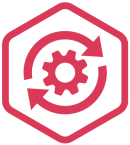Videos
This guide will introduce you to Formpak Software. Showing an overview of: Home screen and help pages, Using menus and smart search, Viewing Raw Materials and Formulations.
Showing an overview of:
- Home screen and help pages
- Using menus and smart search
- Viewing Raw Materials and Formulations
Please click on the link below which will open in a new tab.
These videos are perfect for a new user to watch and for trainers to use as part of their teaching aids.
Navigating Around Formpak
This guide will introduce you to Formpak Software. Showing an overview of; the home screen and help pages,using menus and smart search, viewing Raw Materials and Formulations.
Introduction to Raw Materials
A brief overview about using raw materials.
Add a Formulation
A brief overview of adding a formulation in Formpak. Includes an introduction to adding ingredients to a formulation using smart search facilities, calculating properties and suitability check.
Introduction to Formulation Development
A Formpak Software introduction to features for formulation development, focused on developing flavours and fragrances.
Introduction to Product Management
Introduction to using Formpak Software to manage, categorise and retreive products.
The following videos will explain areas of regulation. GHS and CLP Classification and Communication and Exploring Fragrance Allergens.
GHS and CLP Classification and Communication
A brief overview of the CLP legislation.
Exploring Fragrance Allergens
Tutorial exploring the so called ’26 fragrance allergens’. Covers how to add the allergen property to a raw material, the impact on formulations and producing an allergen declaration. Additionally there is a quick exploration of how some of the allergen properties relate to each other.
The following videos will explain areas of Raw Materials. Introduction to Raw Materials, Add a Simple Raw Material, Adding GHS/CLP Information to a Raw Material, Add IFRA Restrictions to a Raw Material and Preserve when exploding for a Raw Material composition.
Introduction to Raw Materials
A brief overview about using raw materials.
Add a Simple Raw Material
A tutorial explaining how to add a simple raw material and some physical properties.
Adding GHS/CLP Information to a Raw Material
Showing how to add GHS/CLP information to a raw material, including calculating associated properties.
Add IFRA Restrictions to a Raw Material
Showing how to add IFRA QRA Limits to a raw material.
Preserve when exploding for a Raw Material composition
A tutorial about the useful feature of ‘Preserve when Exploding’. It can be used when a Raw Material has a composition and the effect is that the raw material is treated as both itself, and it’s components, in terms of calculated properties like regulatory information.
Add a Formulation
A brief overview of adding a formulation in Formpak. Includes an introduction to adding ingredients to a formulation using smart search facilities, calculating properties and suitability check.
Introduction to Formulation Development
A Formpak Software introduction to features for formulation development, focused on developing flavours and fragrances.
The following videos will explain the use of Projects. Projects Administration and Projects and Tasks.
Projects Administration
A guide to setting up projects and tasks. This includes making customisations such as Project Templates, Task Types, Properties and Code Sequences.
Projects and Tasks
A guide to setting up new projects, completing tasks and using baskets.
The following videos will explain the use of Properties. Working with Properties, Copy Properties, Natural Sources Properties, Managing Biologically Active Principles and Flavour Applications.
Working with Properties
Reviewing the structure of properties and how to work with them. Includes adding a couple of simple properties and observing the effect of property calculations for a formulation.
Copy Properties
Demonstrating two ways to copy properties from one raw material to another.
Natural Sources Properties
This is particularly useful for Ingredient and Flavour companies. Natural sources can help define the properties of raw materials and automatically calculate values of formulations.
Managing Biologically Active Principles
Tutorial showing the set up required to manage Biologically Active Principles (BAPs).
Flavour Applications
Some technical applications of Formpak for the Flavour Industry. Includes safety, nutrition calculations and Food Allergen information.
The following videos will explain various areas of Documents. Including Producing CLP Safety Data Sheets and Labels, Document Management Introduction and Modify a Document Design.
Producing CLP Safety Data Sheets and Labels
Tutorial demonstrating how to produce REACH Annex I style Safety Data Sheets and CLP compliant Labels.
Document Management Introduction
An introduction to managing Documents such as Safety Data Sheets. This covers the processes involved and how the system automatically generates revised documents in response to changes to raw materials, formulations and their properties.
Document Management Advanced Features
Explanation of the advanced features of Document management which help explain how document management works and highlights how to customise Formpak for your business and individual customers.
Document Demonstration
A brief introduction to producing technical documents on Formpak. This video looks at producing a Food Allergen Declaration, how the document is compiled, and the information on which it is based.
Modify a Document Design
Short tutorial which shows how to modify a document design by uploading a file.
Complete Process for Adding TO Details to a Document
This video tutorial demonstrates the steps required to show alternate company details on a document.
Print Document Errors
This video tutorial demonstrates some common errors preventing you from printing documents and explains how to resolve the issue.

- sales@formpak-software.com
-
MK44 1LZ Sharnbrook,
Bedfordshire (UK)
By browsing this site, you agree to our privacy policy .
Trusted by: