Print Where Used Report.This is a search tool to find where specified items are used in the composition of other items. 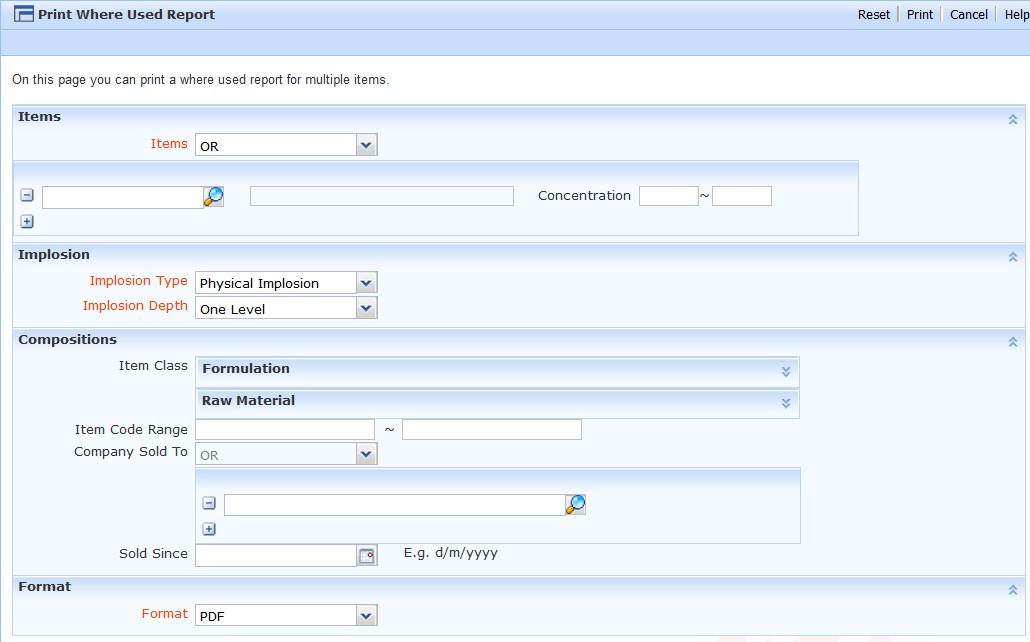 In the ‘Item’ section specify the item (component) you want to search for. You can use the ‘+’ button to add additional items. When searching for multiple items you can use the ‘AND/OR’ function to specify if the items should contain all (AND) the listed components or any (OR) of them. You also have the option to add a concentration range for the components:  In the ‘Implosion Type’ drop-down, you have the option to focus the search at either Physical or Regulatory Implosion. The ‘Implosion Depth’ allows you to choose to search at ‘One Level’ or ‘All Levels’: 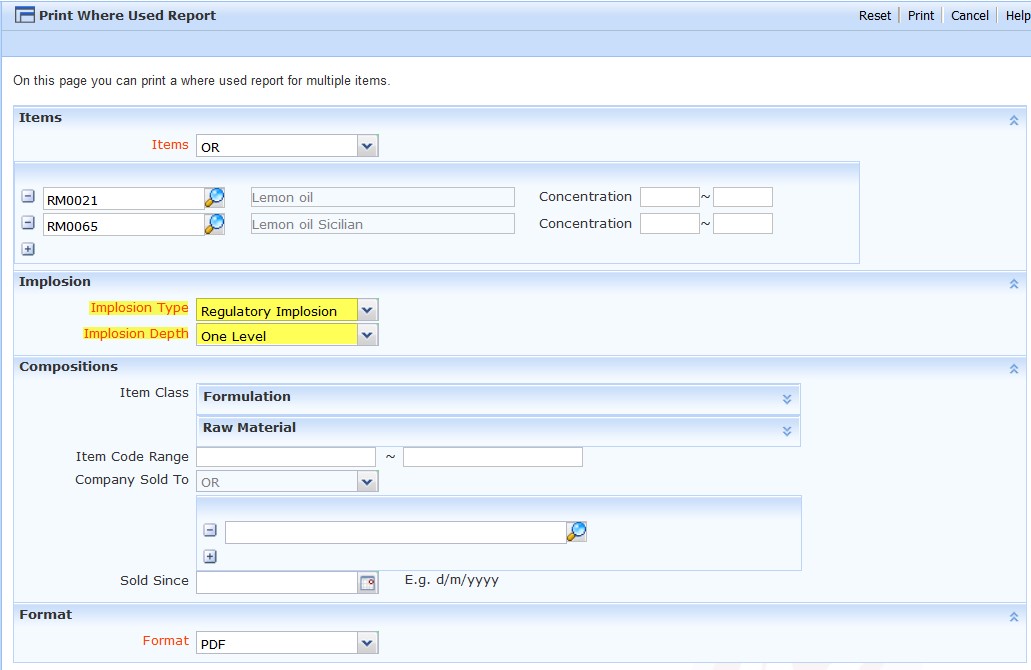 In the composition section you have the option to focus the search on specify Item Classes. Click the expander button to access these options. You can also look specifically for items with an Item Code within a specific range. 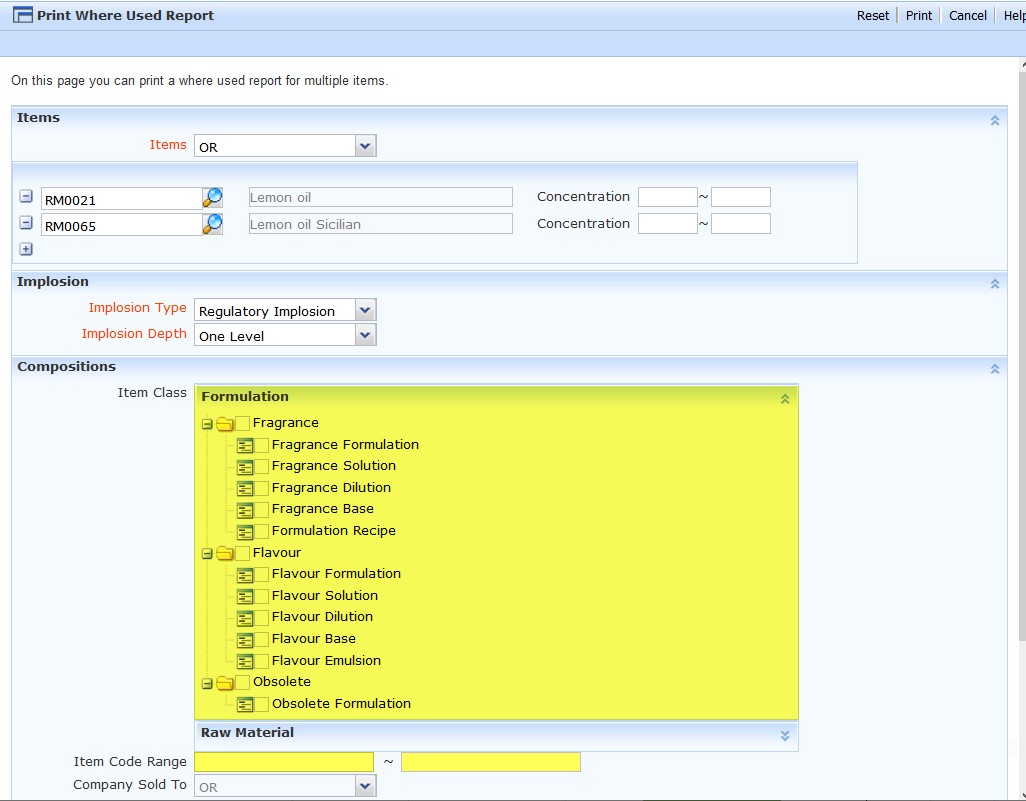 You can also focus the search for only items sold to specific companies and since a certain date. 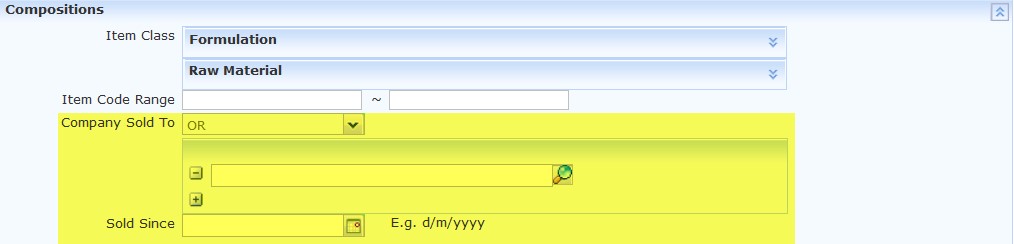 In the ‘Format’ section you can choose to generate the report in either PDF, HTML, Excel or CSV file formats. 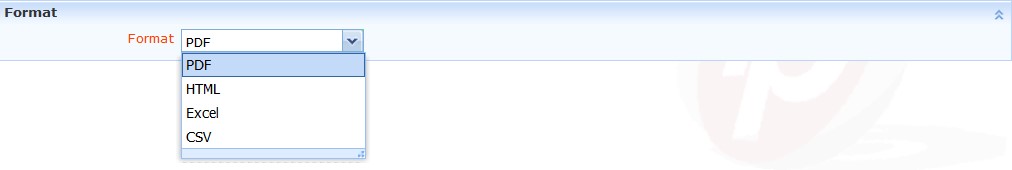 Once you have set the criteria, click the ‘Print’ button to generate the report. 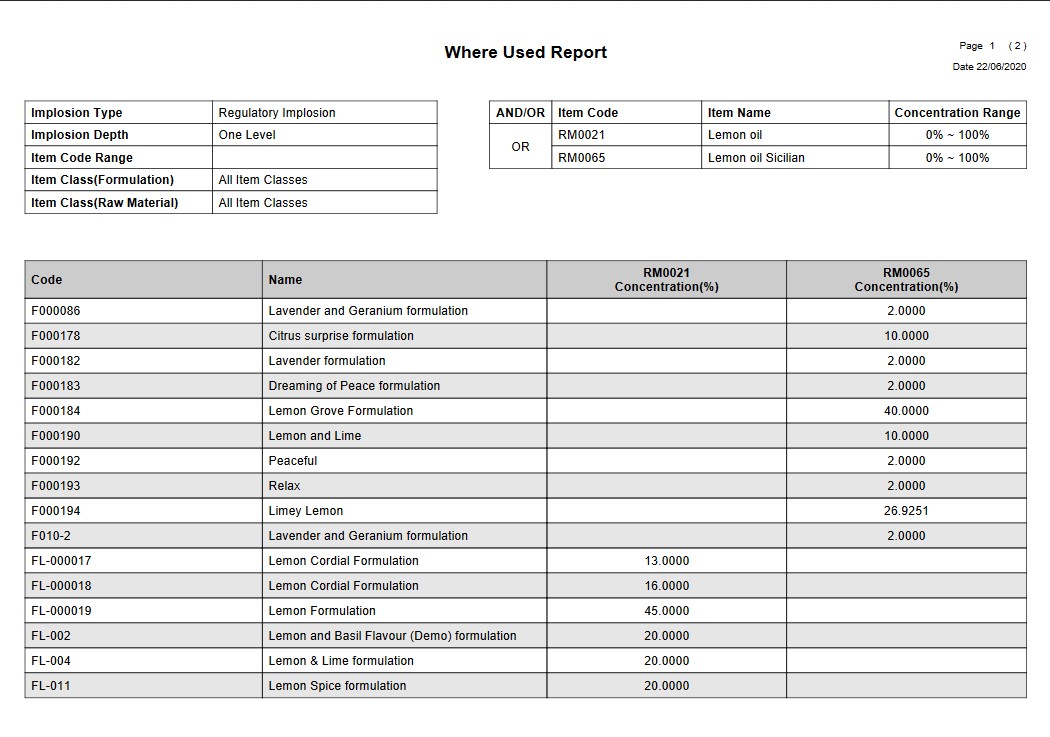 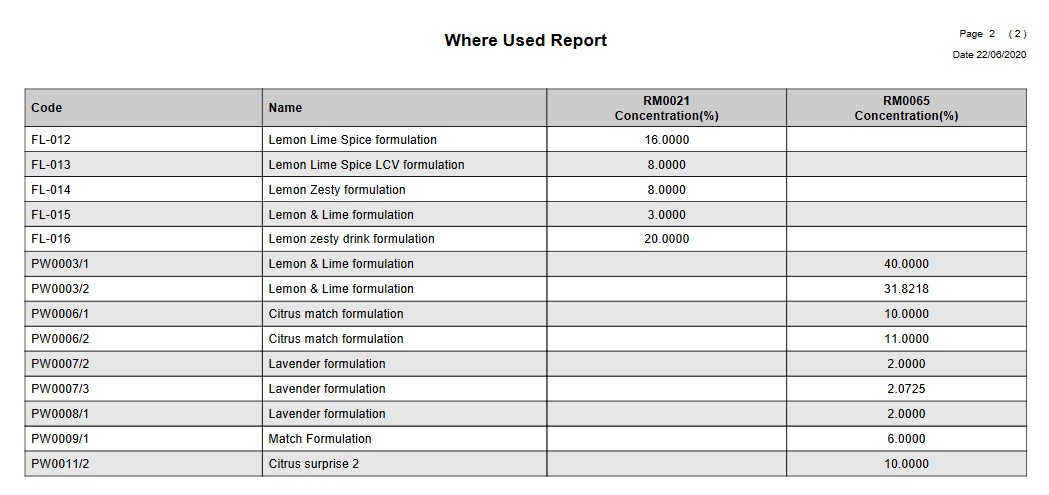
|
|---|





















