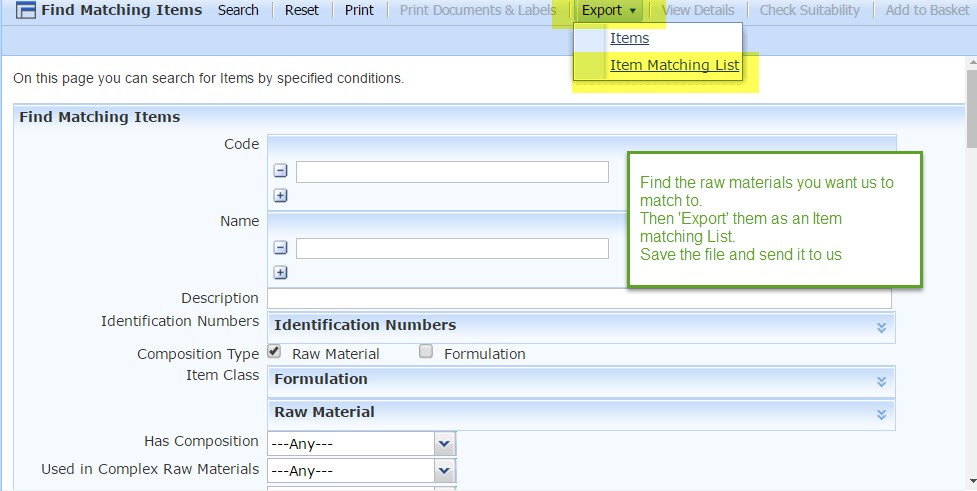Generate Item Matching List
An Item Matching List is used to compare CAS numbers from raw materials on your Formpak system to CAS numbers present in a different set of data. After the comparison and processing, the new or modified information can be uploaded to your Formpak system.
Generate an Item Matching List
- In Find Matching Items, search for the items you want to be included in the matching process.
- When the results are displayed, check they are what you expected.
- Then press the ‘export’ button and select ‘Items Matching List’.
- Save the zip file and rename it to include your company name e.g. itemMatchingListFormpak.zip
- Send the zip file to us with your request.
Example
A typical scenario where this process is used is when there is an IFRA IOFI Labelling Manual update.
- You export the list of items you want to match to and send it to us
- We process your items, matching your data to CAS numbers in the Labelling Manual
- We return results for you to check, with queries for you to review
- You return the checked list to us for further processing
- We update your system remotely or return modified items to you for import
This process can also be used to update other raw material data:
- Update matching CAS numbers for raw materials with WGK values
- Add a new property e.g. ‘On Customer Approved List’ to existing raw materials where CAS number match
- Add Molecular Weight or Vapour Pressure to matching CAS numbers
Please contact us if you would like any further details.
|