Item Origins
Item Origins is functionality within Formpak whereby the same Raw Material may be managed from different origins e.g. Natural, Synthetic, Carryover.
This may be useful where a customer permits a natural origin, but prohibits a synthetic origin, or if legislation allows trace carryover amounts, but prohibits directly added.
For example – Origins of Estragole. Natural Tarragon oil contains 80% Regulatory Estragole.

Synthetic Estragole contains 100% Regulatory Estragole.
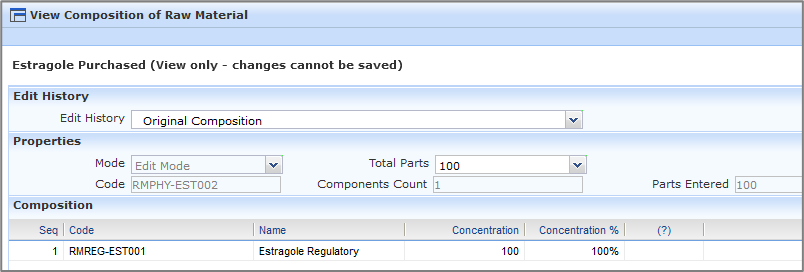
Note that Tarragon and Estragole contain the same Regulatory Raw Material.
Item Origin setup requires a Choice Property which has choices representing the desired Origin options.
Navigate to Add a New Property. Input the details as below.
Consider all of the potential Origins you may need now and in the future. Raw Materials have only one Origin, but possible options are, but not limited to:-
a. Natural
b. Synthetic
c. Natural from Food
d. Natural from Non-food
e. Carry Over
f. Solvent
g. Directly added
Select Save.

Navigate to Modify a Raw Material, and select the relevant Property Value, and Save.
Tarragon oil has the Choice ‘Natural’ for Property ORIGINSTATUS.
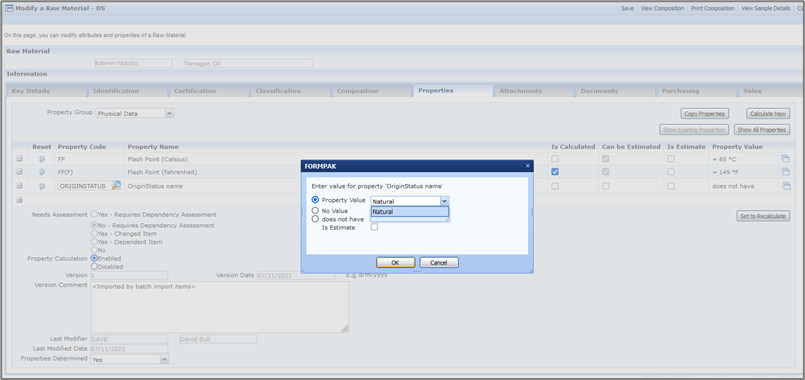
This means that any components of Tarragon oil inherit the Origin Natural unless they have been assigned a different Origin Status. This is more useful for purchased mixtures that may contain Natural and Synthetic Components.
Creating an Entry List Property
Creating an Entry List Property provides a table of components that have Property Values for the Property ORIGINSTATUS.
A User may add any number of Entry List Properties with the following three Calculation Methods
1.) Item Origins
This displays all components in the Regulatory Composition, with any of the specified Origin Choices, Total and ‘No Origin’
2.) Item Origins of Specified Items
This displays all Components in the Regulatory Composition that have a Value for a specified Property with the same Origins as number 1.
3.) Item Origins Excluding Specified Items
This displays all Components in the Regulatory Composition that do not have a Value for specified Property with the same Origins as number 1.
Suitability
It is possible to add Suitability Constraints based on the values of Entry List Properties
There are three Suitability Conditions relating to Origins
• Item Origin Limit – This is used to limit one specific Component’s Origin e.g. Estragole
• Any Item Origin Limit – This is used to limit any Component’s Origin e.g. Any Component with ISCMR = ‘Yes’
• Total Item Origin Limit – This is used to limit the total Concentration of any Component’s Origin e.g. The total Concentration of Components with ISCMR = ‘Yes’
Example – If a Party allows Natural CMR, but not Synthetic

Last Updated Jan 2024





















