Suitability Check in Find Matching ItemsIn Find Matching Items you have the option to include a Suitability Check as part of your search. This option is found in the ‘Library Details’ group. To access this group, you will need to click the double arrow ‘Expand’ button.   Once the option is selected you are given the option to specify the Party, Application, Dosage and TO. 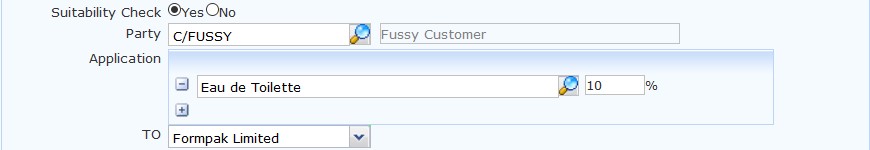 First the system will find items matching the search criteria, then they will be checked against any suitability constraints for the compliance criteria entered. The results show the suitability check result with a tick (pass) or a cross (fail). 
|
|---|
Related Help:





















