Process for turning off a PropertyMany properties are calculated based on composition data. Occasionally the result of the calculated property is not what you want. For example, an essential oil may have a test result for environmental hazards which is different to the calculated result. Another example is if your formulation contains acids and bases and the calculated result leads to skin corrosion hazard but you know neutralistion has occurred. In this type of scenario, you may want to ‘turn off’ the calculated property and add manual properties instead. Please note, property calculation updates only target calculated properties. Hence, when you make a property manual, any updating for that property also becomes manual.
Screen shots for this process are below: 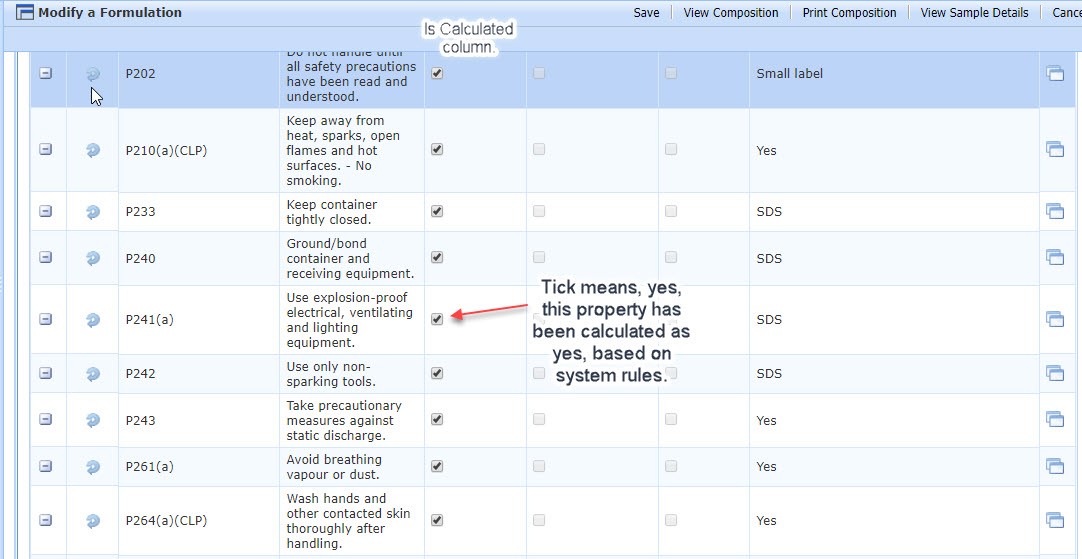  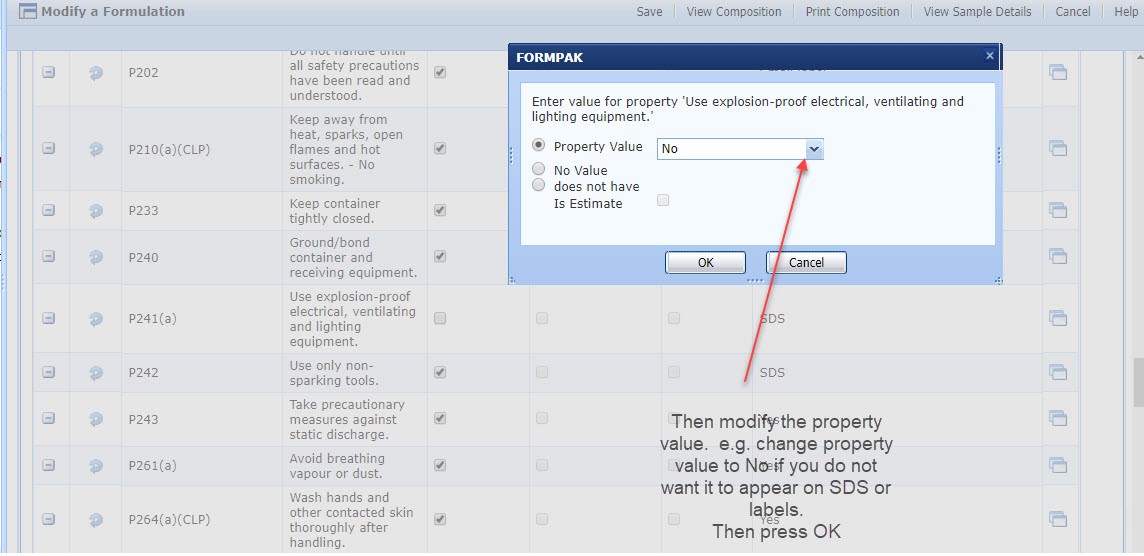 
|
|---|





















