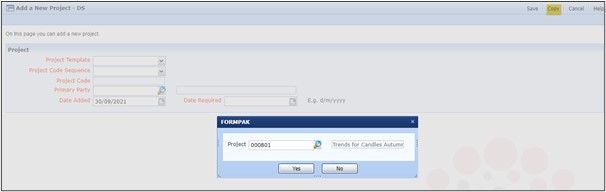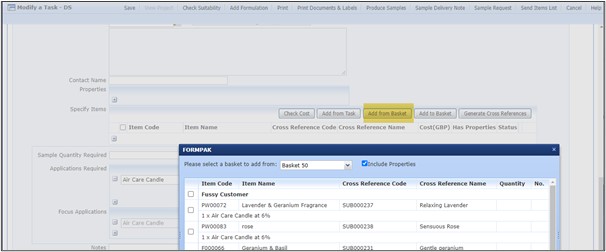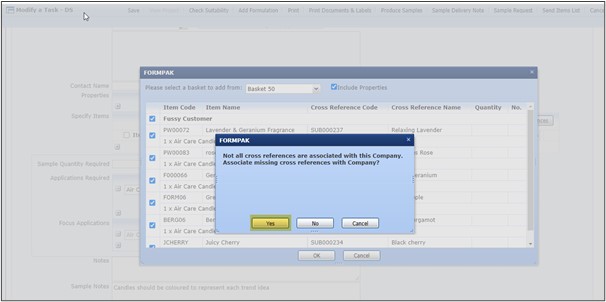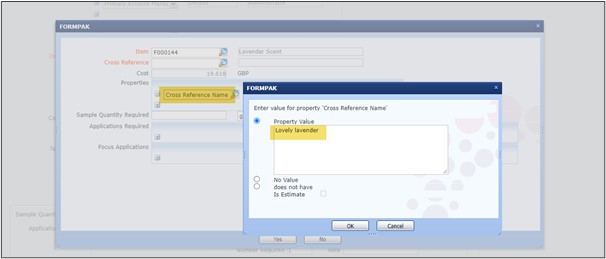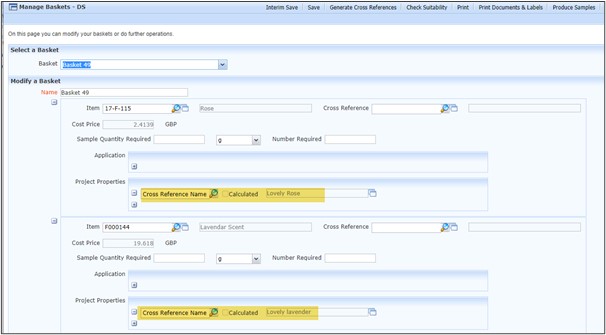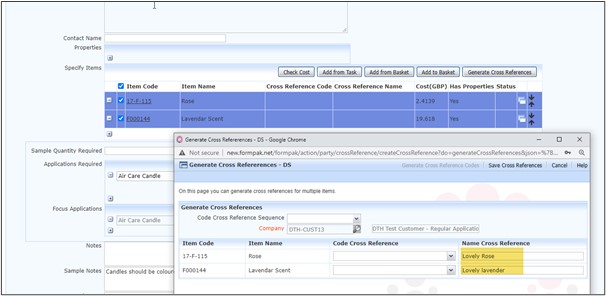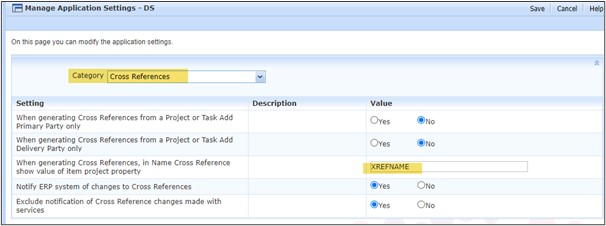Marketing Presentations – Tips to copy project and item details for multiple customers
Sometimes the same marketing presentation may be sent to multiple customers. You might want to retain the same Cross reference name and Code for all customers the presentation is sent to. Alternatively, you might only want to retain the name and generate new codes.
Retaining Cross Reference code and name for different customers
- For the first customer
- Add a project in the usual way.
- Create cross references for the first customer on the task, in the usual way
- From the Task, use ‘Add to Basket’ which copies the items and cross references.
- For the next / subsequent customers
- Add a project using ‘Copy’ so key details are copied to the new project, but adding the Primary Party as the next customer
- On the Task, use Add from Basket, and select all the items, and add
- Answer Yes to the message to associate the cross reference with the customer for the current project
Retaining Cross Reference name only but generating new codes for different customers
- For the first customer
- Add a project in the usual way.
- From the Task, add the items in the usual way. As a special step, add Project Property value for ‘XREFNAME’* which represents the cross refence name of the item
- Then use ‘Add to Basket’ which copies the items and intended cross reference names
- Create cross references for the first customer on the task. You will notice the cross reference name is already filled in, so you can just generate / add the codes
- For the next / subsequent customers
- Add a project using ‘Copy’ so key details are copied to the new project, but adding the Primary Party as the next customer
- On the Task, use Add from Basket, and select all the items, which copies the names across, then generate cross references in the usual way
*XREFNAME is one possible name for a special property found in Application Settings for this purpose. You can call the property something else. The property is available to enter / alter here:
|